How to Navigate to Courses

Upon logging into the LMS the first page you will be taken to is the dashboard.

1. Manage
To get to courses you will have to click on the ‘manage’ tab. This is located on the left-hand side of the sidebar.

2. Courses
After clicking manage you will be presented with a 'quick links' screen. From here there are two ways you can navigate to the courses:
- Using the sidebar on the left-hand side
- Using quick links
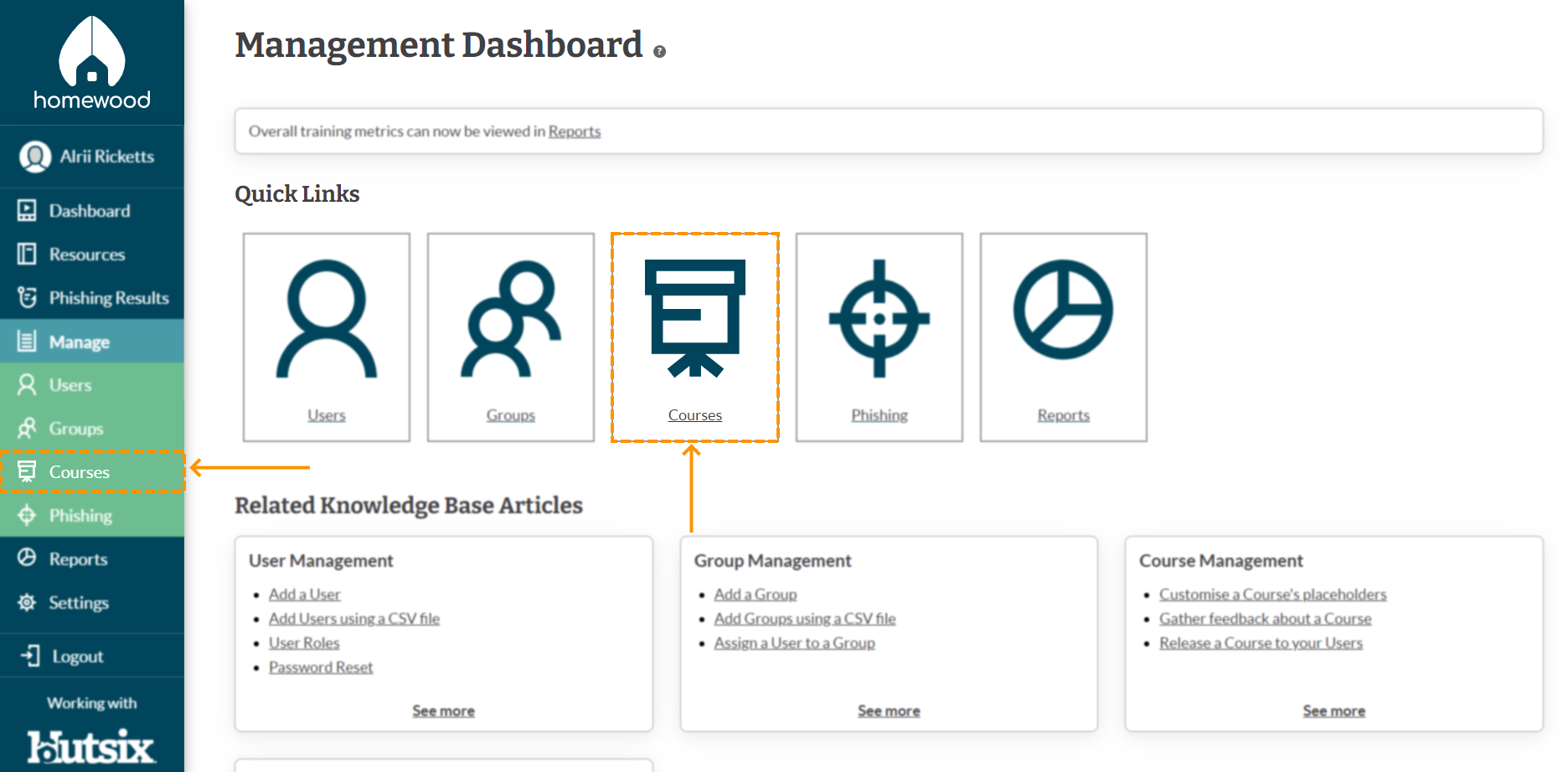
Enjoyed using our product?
Help us out by leaving a review for on Gartner Peer Insights!
It only takes 5 minutes of your time and every review helps us immensely to reach new clients. Thank you so much.
