How to whitelist the Hut Six Phishing Simulator in Office 365
The easiest and most secure way to whitelist Hut Six's Phishing Simulator in Office 365 is to create a third party phishing simulation entry in Microsoft Defender.
- Go to https://security.microsoft.com/advanceddelivery and select the "Phishing simulation" tab.
- Add each domain you are using in your campaign
- Add the following IP to the Sending IP input: 34.242.252.182
For example, if you were running a campaign using the mitiguard.net and pensionparrot.com domains then your entry would look like this:
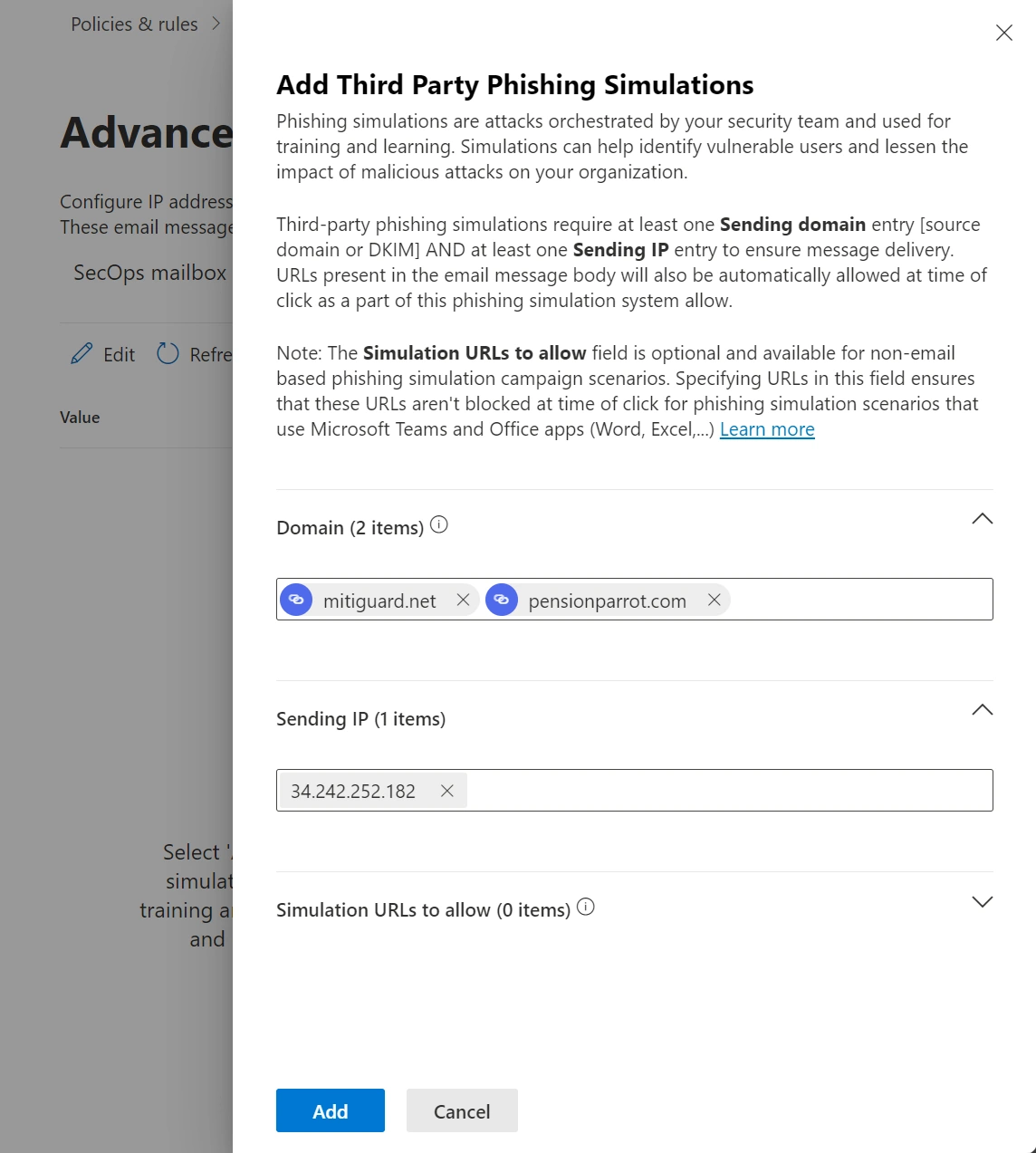
Enjoyed using our product?
Help us out by leaving a review for on Gartner Peer Insights!
It only takes 5 minutes of your time and every review helps us immensely to reach new clients. Thank you so much.
