How to Filter Groups

1. Navigate To Groups
Before you can start filtering groups, you will need to Navigate To Groups
2. Filter
Click on the drop-down menu button in the 'Filters' column within the groups table.
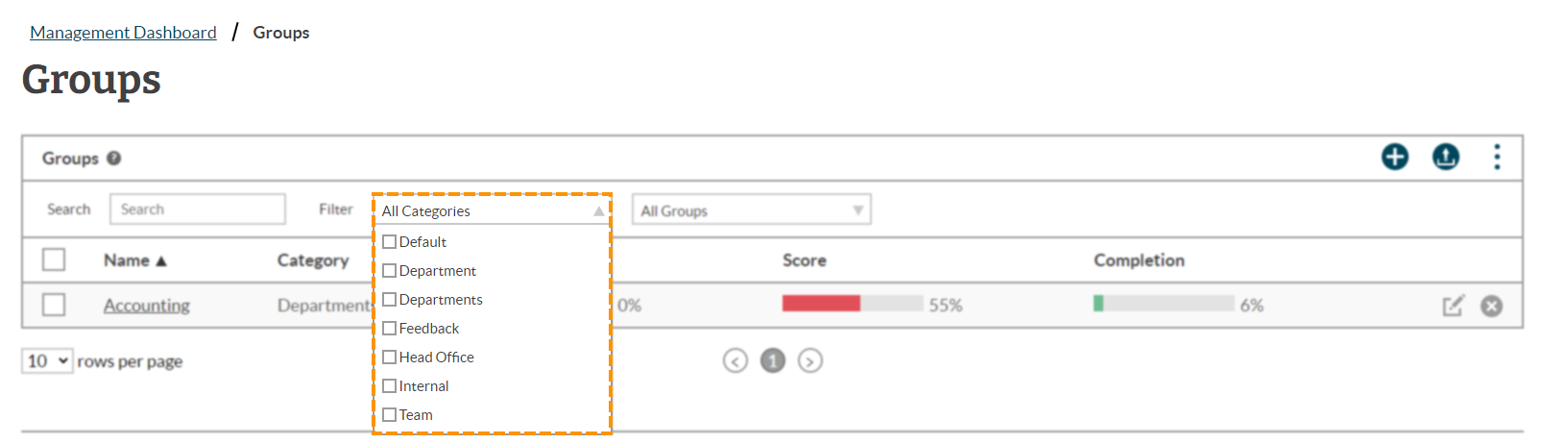
3. Select Filter
To filter the groups, select filters.
A drop down menu will appear where you will be able to select the group you want by ticking the box next to category.
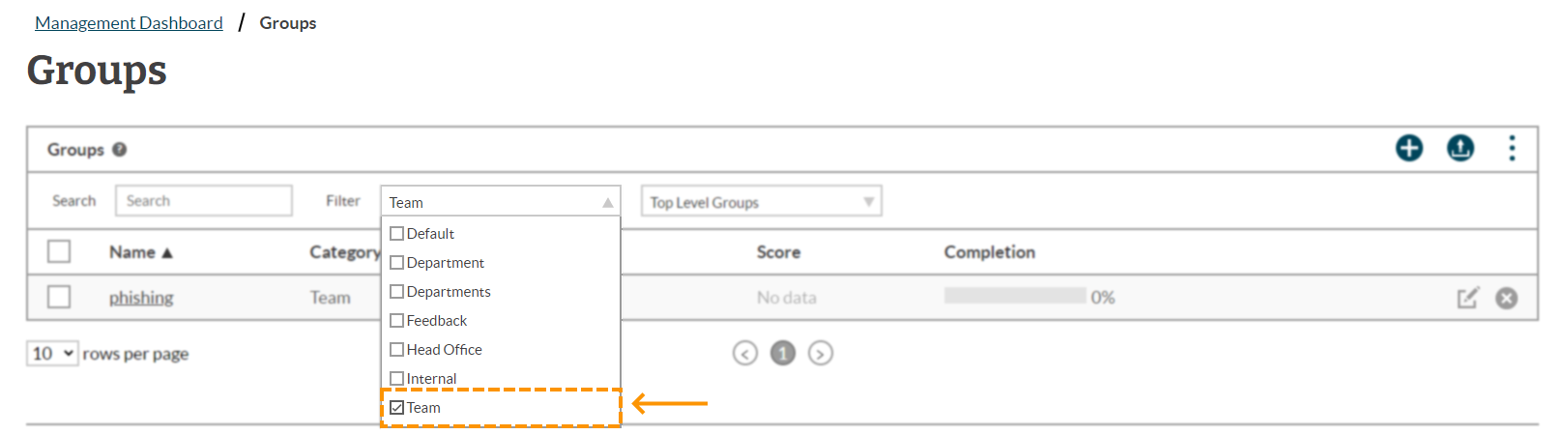
4. All Groups
If you want to see a group, that is not a top level group then this box will need to be un-ticked.
Navigate to "all groups, click the drop down button to show "top level groups" and un-tick if it's not already done.
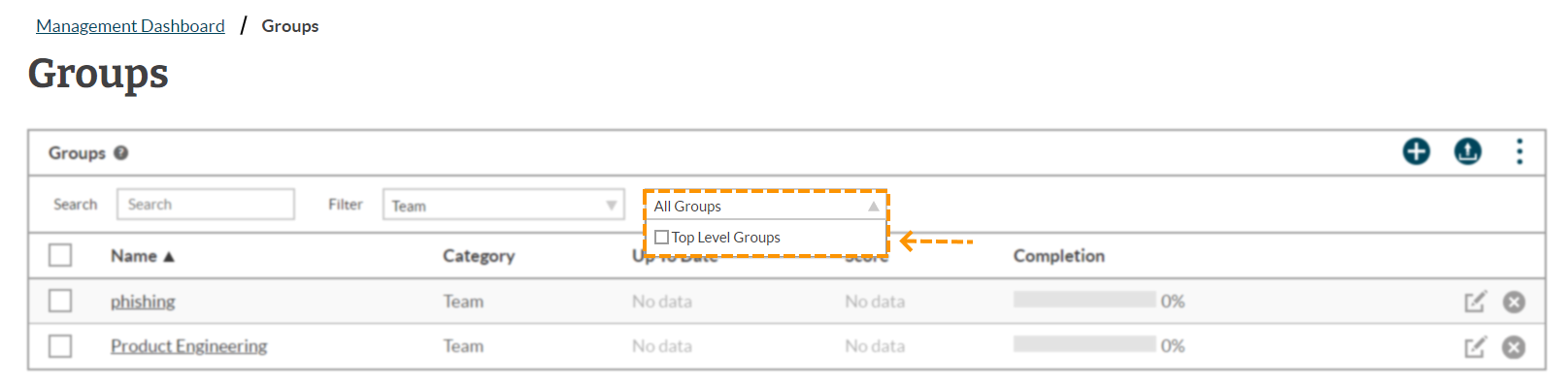
Enjoyed using our product?
Help us out by leaving a review for on Gartner Peer Insights!
It only takes 5 minutes of your time and every review helps us immensely to reach new clients. Thank you so much.
