How to Bulk Upload Groups

1. Navigate To Groups
Before you can start bulk adding groups, you will need to Navigate To Groups
2. CSV Creation
Before you can bulk upload groups, you will need to create a CSV file with the groups you want to upload.
The CSV file needs to have two columns:
- Name
- Category
Optionally, there may also be the columns 'ParentName' and 'ParentCategory'.
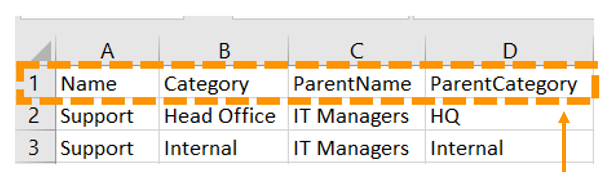
3. Bulk Upload Groups
To start the process of bulk uploading groups, select the bulk upload groups button which can be found at the right of the groups table to the right of the 'add'
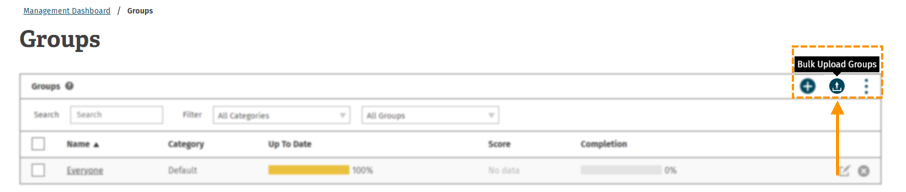
4. Select CSV
After selecting 'bulk upload groups' you will be presented with the upload members table. This is where you can upload the CSV file you created at the start. 'Click to select files' button is where you will be able to upload the file.
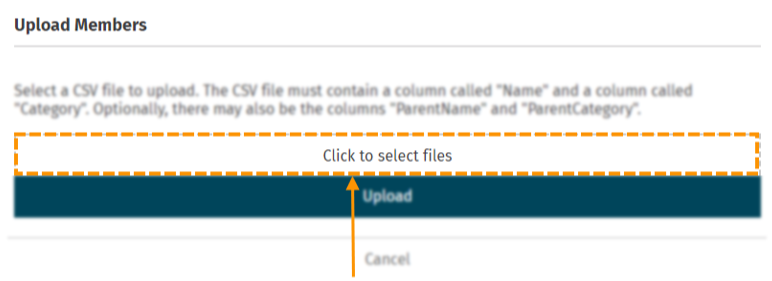
5.Upload CSV
Once you have selected the CSV, click the 'upload' button to complete the process of bulk uploading groups.
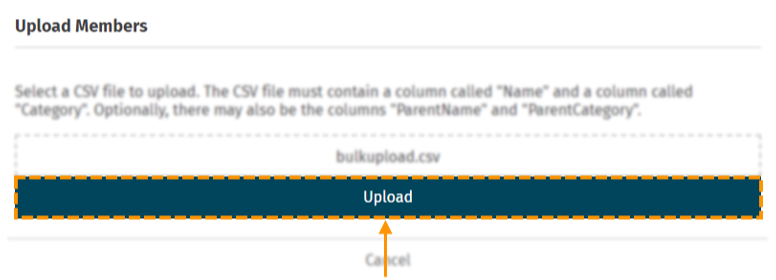
6. Groups
After the upload is complete you will be taken back to the groups table where you will find the new groups.
To see the child groups - click on the group name.
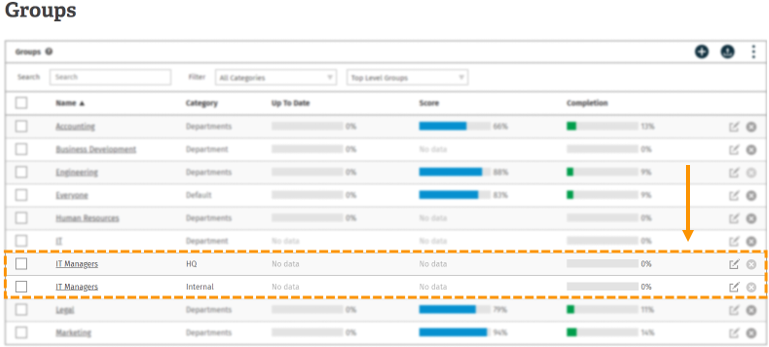
Enjoyed using our product?
Help us out by leaving a review for on Gartner Peer Insights!
It only takes 5 minutes of your time and every review helps us immensely to reach new clients. Thank you so much.
