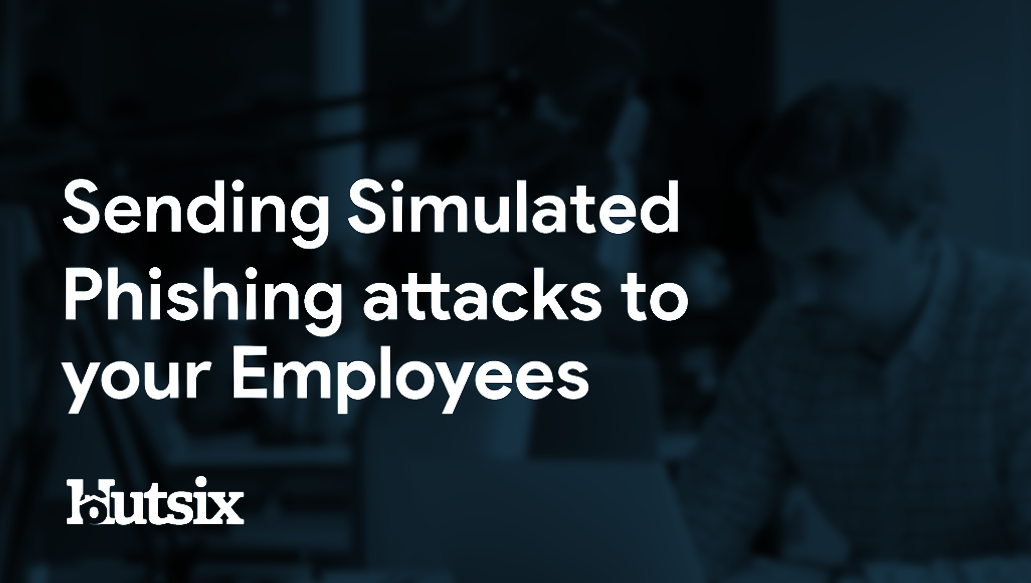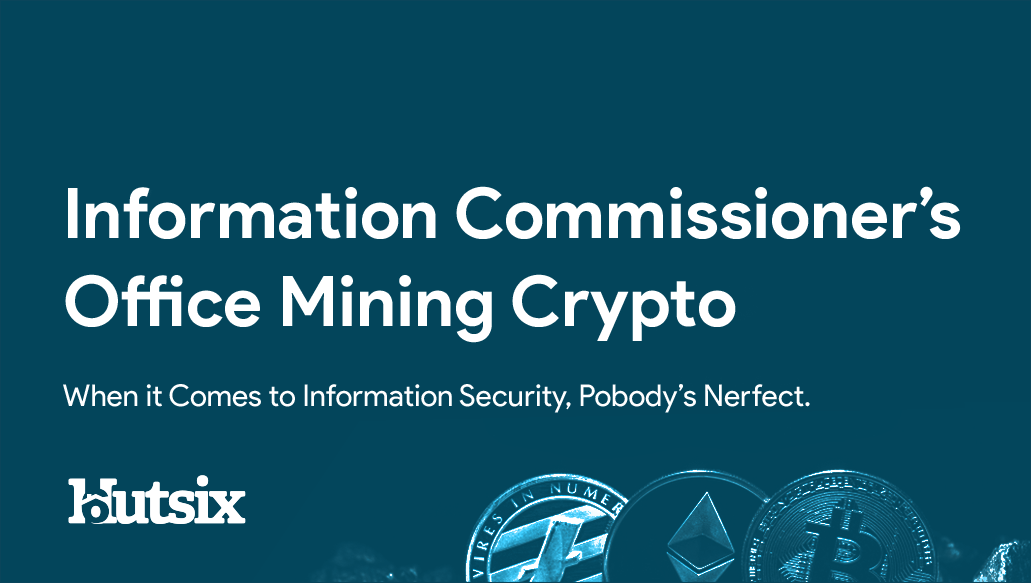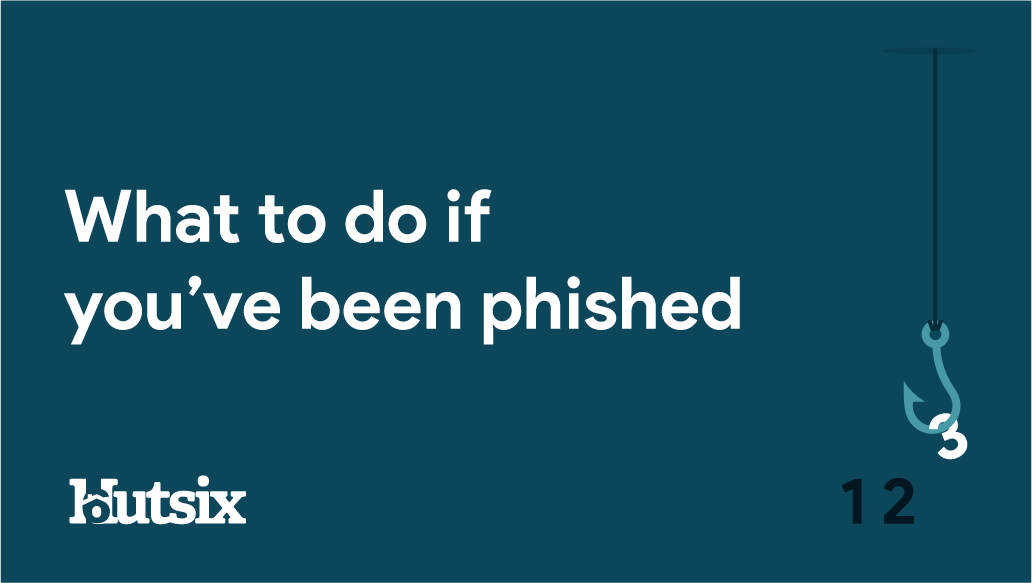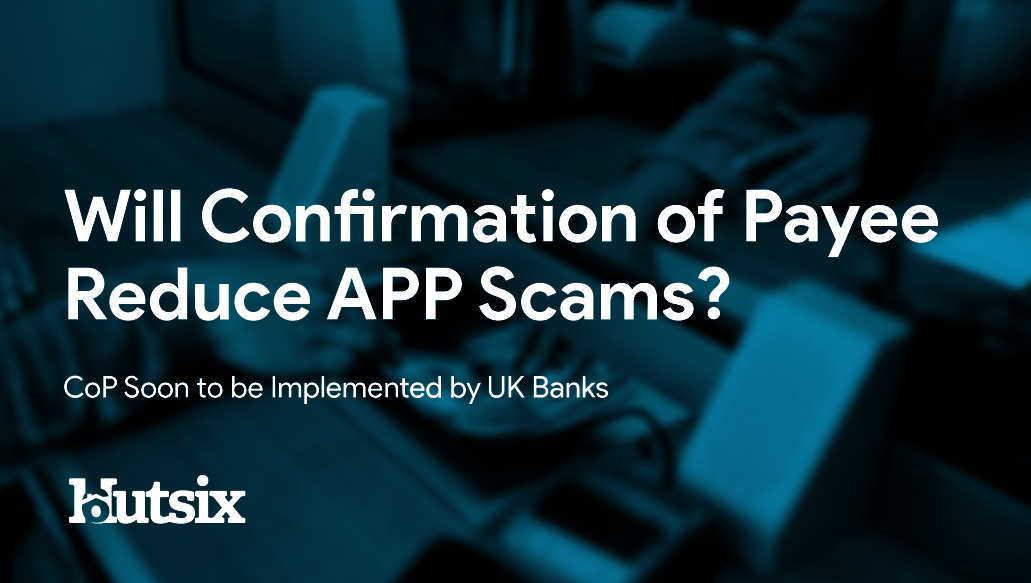WiFi Network Security
5 WiFi Safety Tips you should know
WiFi Safety tips: The abundance of WiFi networks available to us is obviously massively useful; whether we’re out shopping, commuting or socialising, people are always looking for ways to stay connected. But the same public Wi-Fi that helps us stay in touch, can also pose a serious threat to our cyber security and private information.
While the private WiFi network at home may be reasonably safe, there’s a big difference between the encrypted network you use privately, and an unsecure network which is open to anyone. Though the potential threat from public Wi-Fi is far more significant, this guide is designed to help users to understand and reduce the threats that Wi-Fi can pose at home and in public. Read on for our WiFi Safety tips to keep you safe browsing the internet from home.
Public WiFi Networks
In the world of WiFi networks, there are both secure and unsecure varieties. Unlike a secure network, an unsecure network sends a devices internet traffic back and forth from the router without an encryption. A malicious individual with only basic knowledge and tools will be able to intercept or view this traffic, and should you be entering confidential information without a virtual privacy network, this too will be visible to the attacker.
It is also common that malicious parties will setup unsecure networks themselves, in the hopes that members of the public will take the bait and expose sensitive information that can be exploited for financial gain.
With an unsecure public Wi-Fi network, attackers can even ‘spoof’ popular websites in the same hopes of stealing passwords. This works by directing you to an unsecure duplicate website, that may look the same but is a clone, created to extract personal information.
Public networks can also be a great opportunity for criminals in creating a man-in-the-middle (MITM) attack. By creating legitimate sounding networks, the nefarious party can intercept your traffic by exchanging encryptions keys with you and the access point, effectively acting as a hidden intermediary.
Private WiFi Networks
Although much safer, a private Wi-Fi network such as your home internet, can also have its weaknesses. Firstly, the encryption being used by your router is a great place to start in ensuring network security. There are several types of encryption that are used in modern wireless routers, WPA2 being the best option for most users.
By checking your router settings, you can make sure that your router is not using older and less secure encryption such as WEP or WPA. Despite WPA2 being the usual default setting, it’s worth double-checking.
When setting up a router it is also recommended that you disable the WPS function. This function, when active allows an individual to simply press a button to pair a device to the router. Although physical access is required to do so, this remains a possible method of infiltrating your network.
Finally, it is also suggested that you utilise the MAC address filter to create a ‘safe-list’ of devices that are permitted to connect to the network, whilst excluding others.
Top WiFi Safety tips
- Use a virtual privacy network (VPN) when connecting to a public WiFi. Acting as an ‘encryption tunnel’, a VPN is a must for anyone conducting sensitive work remotely, and a good option for anyone who regularly require public WiFi.
- Don’t enter any sensitive information. If there’s no other option but to use a public network and you don’t have access to a VPN, ensure you don’t send any sensitive information such as passwords or login information. If the network isn’t secure, it’s very possible someone may be listening in.
- Keep software up to date. Though it may sometimes seem like an inconvenience, making sure all of your devices’ software (including routers) are up to date, significantly reduces the chances of an information security attack. New software bugs are constantly being found, so when you receive an update notification, it’s worth taking the time.
- Configure your router. Ensure your home network is using the strongest encryption available, disable WPS and make use of the MAC address filter. Configuration should also include changing your default username/passwords and storing this information somewhere secure.
- Minimise availability. By minimising potential attack’s access to your home network, you’ve already made it a lot less likely to be the victim of an attack. This can mean placing your router in the centre of your house rather than next to windows or doors, as well as turning off your WiFi when you’re not home. Not just increasing your information security, but also reducing your electricity bill.
Security Awareness for your Organisation
Enjoyed our blog? Learn more about how Hut Six can help improve you security awareness with training and simulated phishing. Start a free trial now, or book a meeting with one of our experts.
Featured
Travelex Ransomware Attack Enters Its Third Week
Travelex enters its third week of shutdown at the hands of a ransomware attack. Cyber Security blog by cyber security awareness training provider Hut Six.
Malware, Stalkerware – Beware: The Growing Market for Privacy Invading Apps
Malware is a persistent threat that can affect every aspect of our digital lives. Identifying, avoiding and removing it are essential to your information security.
Sending Simulated Phishing Attacks to Employees
How can simulated phishing attacks improve your organisation's security awareness? Blog from information security awareness training provider Hut Six.
Information Security Principles: What is the CIA Triad?
The CIA triad consists of three principles upon which professionals typically focus. Blog by Information Security awareness training provider Hut Six.
Suspicious Certificates, Transparency and HTTPS
Will Certificate Transparency Help to Rebuild Confidence in Certificate Authorities? Blog by information security training provider Hut Six Security
Information Commissioner’s Office Mining Crypto
In 2018 it was discovered thousands of websites had been hijacked by crypto-mining code, known as a "Cryptojacking" attack. Including UK Gov and ICO websites.
Spear Phishing Series Part 3: What to do if You’ve Been Phished
Spear Phishing Part 3: With 50% of receivers clicking on an attachment or link, users are 10 times more likely to make this mistake than with generic phishing emails.
Will Confirmation of Payee Reduce APP Scams?
Can the introduction of the confirmation of payee requirement reduce APP scams? Blog by cybersecurity awareness training provider Hut Six.
Spear Phishing Series Part 2: How to Spot a Spear-Phishing Email
Spear phishing is one of the most effective ways of gaining sensitive information. These highly targeted attacks use your personal information against you.
Human Rights and the Growing Surveillance Economy
Human Rights and the Growing Surveillance Economy: Surveillance capitalism can mean your information being sold to the highest bidder. Blog by Hut Six