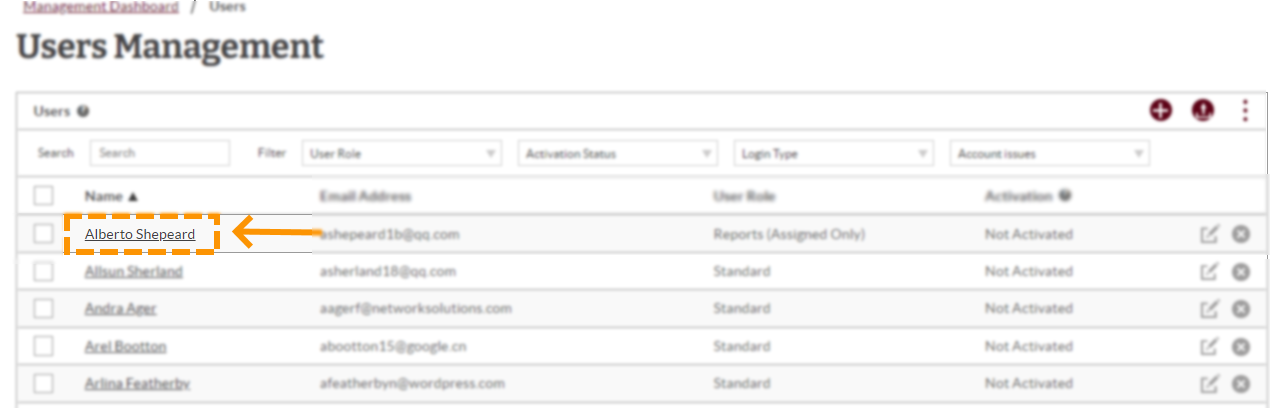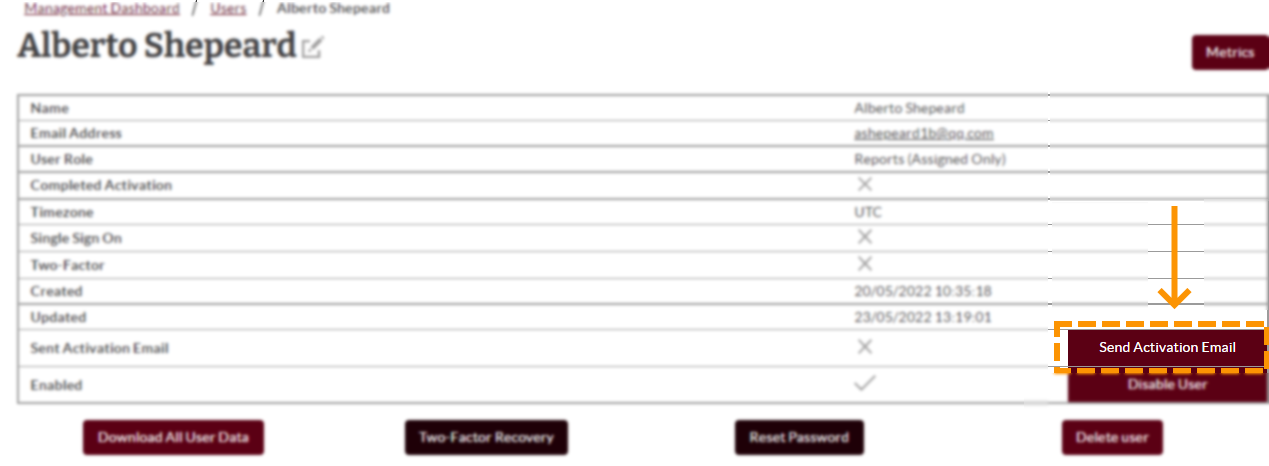How to Resend an Activation Email

1. Navigate To Users
Before you can re-send an activation email to a user, you will need to Navigate To Users.
2. Select User
Select the user you would like to re-send the activation email too, by clicking on the user's name.
Note:
If you are unable to find the user in the table, you can use the 'search' bar, located above the 'users' name column in the table.
3. Send Activation Email
You will then be presented with the user's profile. To re-send the user an activation email, click 'Send Activation Email'.
Enjoyed using our product?
Help us out by leaving a review for on Gartner Peer Insights!
It only takes 5 minutes of your time and every review helps us immensely to reach new clients. Thank you so much.