How to Locate your Disabled Users
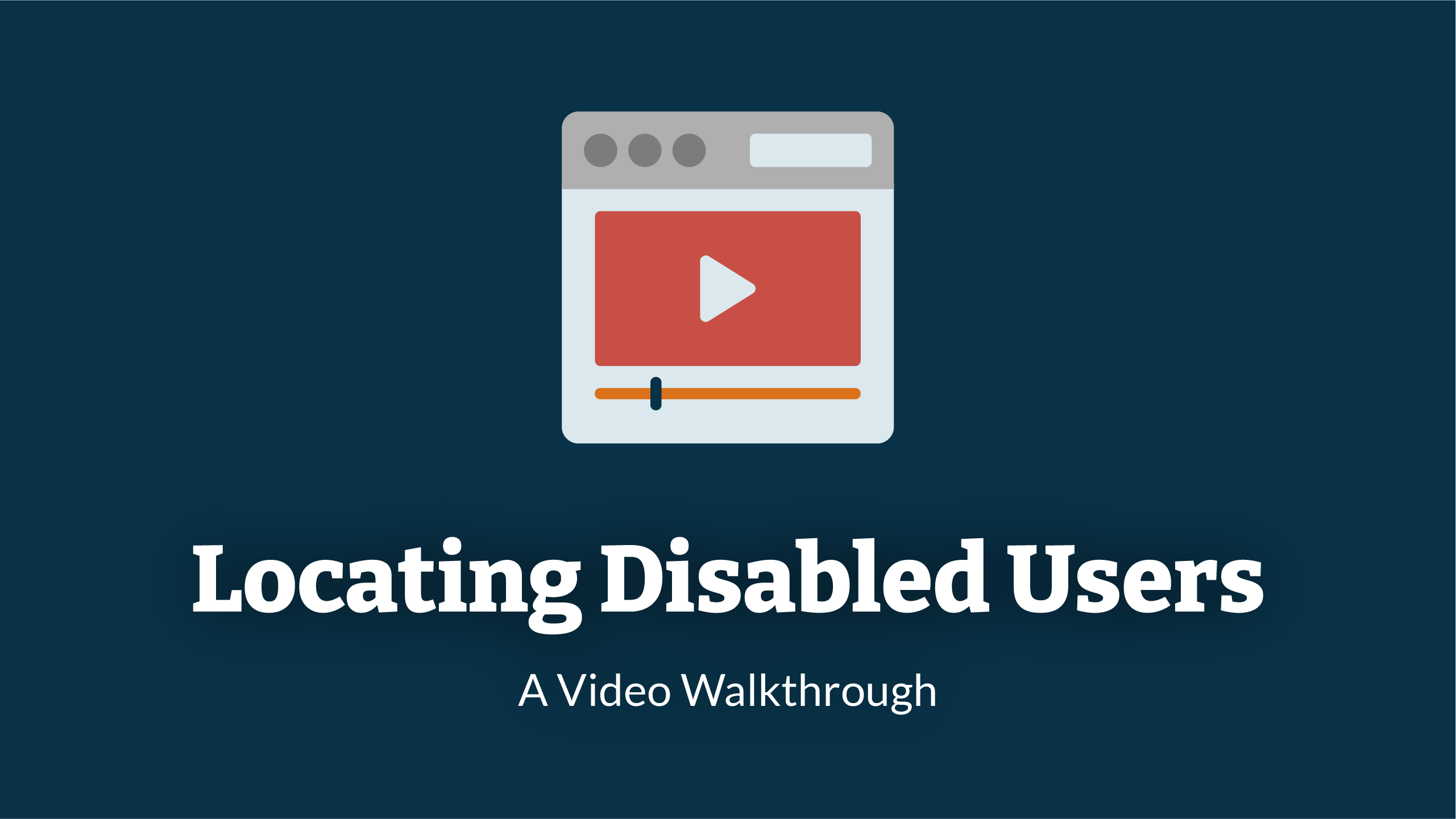
1. Navigate To Users
Before you can locate a disabled user, you will need to Navigate To Users.
2. Find Disabled User
Navigate to the more actions button (hamburger icon) that can be found at the far right of the user management table.
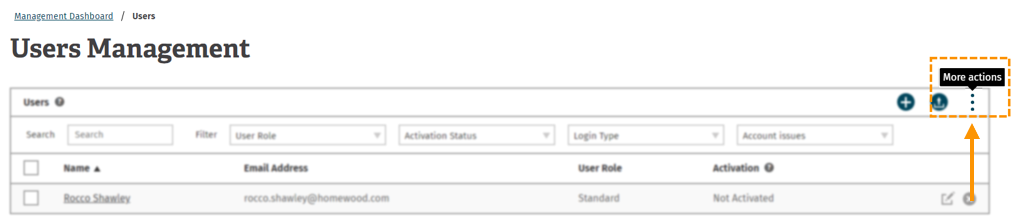
3. Show Disabled User
From here select 'show disabled users'. This is the first row in the drop down menu.
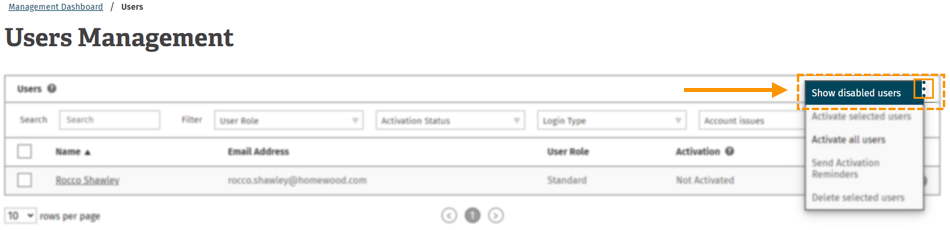
4. List Of Disabled Users
After you have selected 'show disabled users' you will then be taken to a user table that will have a list of all the disabled users on the LMS.
In this example there is only one disabled user "Anna Heart".
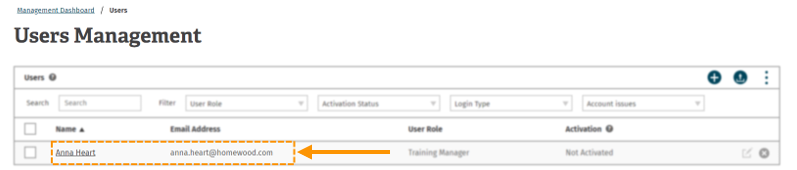
Enjoyed using our product?
Help us out by leaving a review for on Gartner Peer Insights!
It only takes 5 minutes of your time and every review helps us immensely to reach new clients. Thank you so much.
