Branding Your Account - Logo
1. Navigate To Settings
Before you can set your company logo, you will need to Navigate To Settings
2. Logo
Note: Before you can update the logos, you will need them in SVG format in white, black and grey. There is also a maximum file size of 500kb.
After clicking on settings, click the logos icon to access the accounts logos setting.
You will then be presented with the accounts logo upload page.
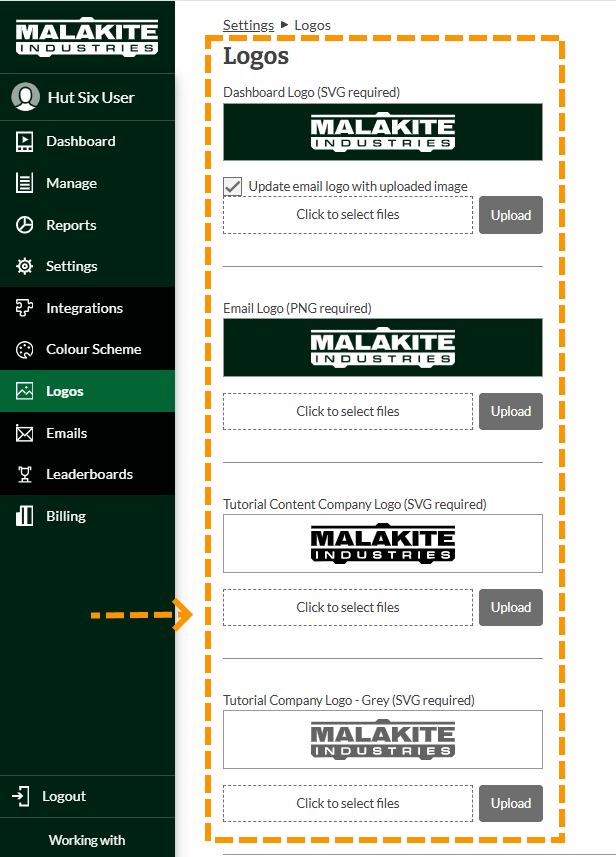
When you upload your logo, the logo with automatically update on your account.
Note: If your logo does not update automatically, it could be a caching issue. To resolve this, preform a hard refresh (CTRL + SHIFT + R).
Enjoyed using our product?
Help us out by leaving a review for on Gartner Peer Insights!
It only takes 5 minutes of your time and every review helps us immensely to reach new clients. Thank you so much.
